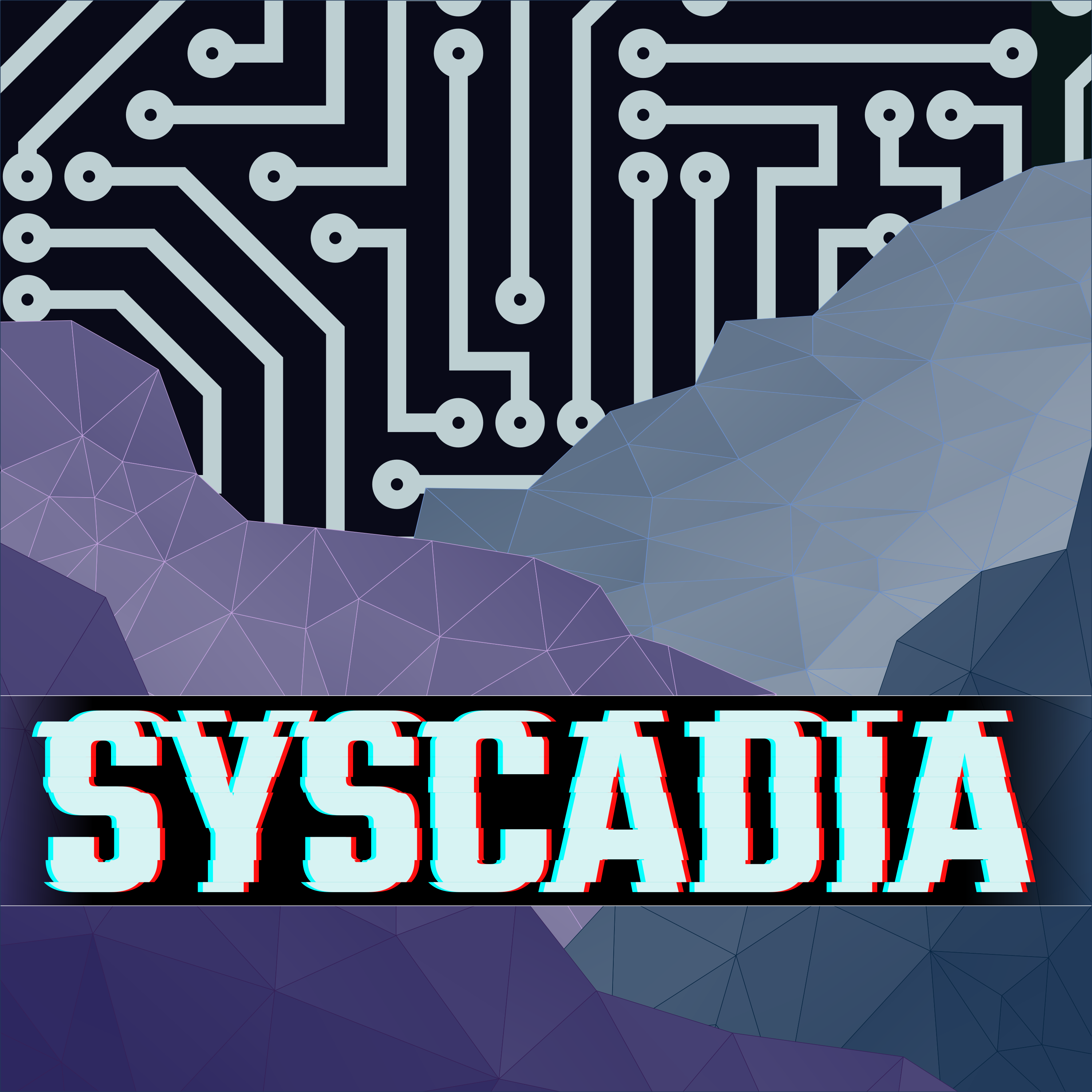Robin: Welcome back to Syscadia, this is our second episode. I am Robin!
Trevor: I’m Trevor.
Robin: And we’re going to talk to you about things. First let’s introduce ourselves a little bit. So you understand, where our nerdy technical nature comes from and why you should care at all about the things that we say.
About this Transcript
This transcript is provided for content accessibility for a variety of users, and hopefully can enhance your enjoyment of Syscadia! It was created using computer speech recognition with light human editing, and as such may contain small errors or inaccuracies.
- Welcome
- Intros
- eCommerce
- Opting Out of CRM SaaS companies
- Zoho
- Moving away from GMail
- Email Protocols
- RCS and SMS
- Samsung Problems
- MicroLED and OLED
- Robin’s Dell XPS Woes
- Memory management
- Market Hoarding
- Back to Privacy
- IndieGoGo Finds: HyperJuice Stackable GaN USB-C Chargers
- IndieGoGo Finds: Hyphen In-ear Headphones
- Livin’ the Wall Wart Lifestyle
- Reaper Is Free (For Now)
- Robin <3 Overcast
- AdNauseam
Welcome
Robin: Welcome back to Syscadia, this is our second episode. I am Robin!
Trevor: I’m Trevor.
Robin: And we’re going to talk to you about things. First let’s introduce ourselves a little bit. So you understand, where our nerdy technical nature comes from and why you should care at all about the things that we say.
Intros
Trevor: Laughs. So I’m Trevor, I live in the Seattle area. I’m a DevOps engineer, which, if you don’t know what that is, that’s okay. No one does. I automate lots of things and try to help developers do their job.
Robin: Developer Operations is the word that gets portmanteaued into DevOps.
Trevor: Oh yeah. That would be a really good thing to explain.
Robin: I am Robin, I live in the Vancouver area, so not too far away, although with COVID going on right now at the time of recording, it might as well be an ocean away. Cause the Canada-US border is closed, but yeah, it’s kind of a similar situation.
I work in the technology field. I am a Director of Engineering. Which means I mostly don’t do much work anymore as far as on-hand stuff or hands-on stuff rather, but, I get a chance to try and help other people be successful and generally keep communication between the business side of the company and the engineering side of the company, stable and, make sure that everyone understands what everyone else is doing.
Trevor: Although I think it’s worth mentioning that you do have a pretty long engineering background of actually doing the things and not just managing the things.
Robin: Yes. I was originally an engineer. I did consulting for a long time.
But yeah, now I’m in like, a much more interesting place of helping people, create online education.
eCommerce
Trevor: By contrast, I’m in eCommerce where we don’t care who you are, we just want you to buy things.
Robin: It depends on the kind of eCommerce though, because it’s also the whole data-rich eCommerce. My favorite are the sites now, I think it’s Shopify that lets this happen, where the moment you enter your email, the form background saves. Then it’ll remember you and then keep emailing you every day for a week Hey, we kept your cart for you. Do you still want this? How about a 10% discount? How about a 20% discount, please, please come buy our stuff, please. We’re desperate!
Trevor: I think I actually used to get complaints about that, it was so egregiously awful that we used to get complaints about that because Shopify is just so, so grabby. So needy.
Robin: I also liked the ones where as soon as your mouse cursor goes to the top 10 pixels of the page, a little window will pop up, no, wait, 10% off! Oh, so you just like overcharged everyone by 10% , eh? I see, I see how crappy of a company you are. A lot of companies do this now.
Trevor: I haven’t seen that. I feel lucky to not have seen that. The most I get is like, wait, don’t navigate off the page. We’re annoying.
Robin: Yeah. Well, I’ve seen a lot of those that end up coupon attached as well.
Trevor: Gross.
Robin: It’s one of the reasons why companies like Honey, which is now owned by PayPal, are quite successful! They keep track of all the coupons that are active, and try to auto-apply them for you.
Trevor: I was wondering about some of those, because I noticed that a lot of websites had just continuously active coupons. And I was like, how does this keep happening? Although honestly, I haven’t had very much success using services like those, I try their codes and then they usually don’t work.
Robin: Yeah, I’ve had pretty decent luck with Honey. A lot of the codes that they do tend to be relatively quick, at least the process. So you’re not waiting a long time for them to run through them all. The one that has really gone downhill fast in the past five years or so has been RetailMeNot. I used to love RetailMeNot, but lately I’ve not had a valid coupon out of RetailMeNot for like a year now.
Trevor: Yeah. I have the same experience with them.
Robin: I think actually it’s a, it’s a combination of just their, their size where companies just look there and see if they’re in the list or not. And as soon as they are, they remove the code, so it’s no longer really effective. We have introduced ourselves, have talked about Honey. Uh, I have complained about e-commerce.
Opting Out of CRM SaaS companies
I’m actually currently in the process of being a really annoying individual. So, you know, how like CCPA exists and GDPR and all these four kinds of privacy things. There’s a lot of, consumer rights now around privacy, but not really great ways to take advantage of them. I’ve been looking into some sites that potentially could be good at it, but I’m still trying to validate them. But in the meantime, what I’ve been doing has been emailing companies like HubSpot and Salesforce saying like, give me all of my data. And then, you are now no longer allowed to let my data be used by any of your customers.
Trevor: So when you say, take advantage of, you mean actually exercising those clauses to say, delete my stuff and give me my stuff?
Robin: Well, give me my stuff. And then, for the CCPA ones and the PIPEDA ones in Canada, there is the concept of “Do Not Sell”. Which is basically “add my name to a list and then you may never give that information to any other company.”
Trevor: I hadn’t heard of those.
Robin: Those ones are nice. There’s actually something – so Salesforce, being Salesforce, has a special term for this, called the “global opt-out list”.
Trevor: Oh!
Robin: And so if any company ever has my information and then tries to add it to their Salesforce account, uh, it basically grays out and they can’t interact with it.
Trevor: Oh, that’s pretty cool.
Robin: But yeah. So in general though, that’s kind of what I’ve been up to. I’ve been emailing Salesforce and HubSpot and a bunch of other kind of annoying ones .
Trevor: So, is that why you were making that spreadsheet of a bunch of different companies?
Zoho
Robin: Yes. So I have a Zoho sheet. This is actually kind of, catty-corner to another conversation.
Trevor: Catty-corner! Sorry, continue.
Robin: Catty corner’s a real word!
Trevor: I know it is. I know it is. It’s just a very specific regional.
Robin: Yes, it is across the street, cornerwise in the intersection.
Trevor: Most people say diagonal!
Robin: No, it’s catty-corner from my other topic. Yeah, I have a have a topic specifically around, just kind of getting away from being so trackable and condensed in the world. Specifically getting away from Google services, because Google is everywhere. And so when I was making this data request and suppression shit, I decided to use Coho Office there. So, at Coho, uh, Zoho! Coho is a bank. Zoho is a, is an office suite. Zoho.com, Z O H O dot com. They’ve been around for, forever basically. I’m pretty sure they had an online office suite before Google Drive existed. If memory serves. They’ve been around for a really long time. They have all that stuff, it’s available for free, and it’s a nice way to get away from “the GooglePlex”.
Moving away from GMail
Trevor: Yeah, I’ve been trying to seek that out too. Right now I’m kind of in an awkward situation where I, because I have signed up for umpteen billion things over the course of my life. I have three Gmail addresses of varying levels of, “I care about this”. And then my ProtonMail address, which I forward all my Gmail too. And it’s like, well, that kind of doesn’t really get away from using Gmail. They’re still scanning all my mail. They’re still seeing everything I receive on all of those email addresses. So it’s like, I’m kind of there, but I’m not really sure how to migrate all those things just because it’s a huge pain in the ass.
Robin: Yeah. I have been in the process of just moving things over into domains I control for years now. Even when I was still using Gmail, I had my, uh, my RobinMonks.com domain. So the majority of my email, I started sending to my email addresses there, and would then have that forward, you know, to Gmail. So when I moved it from Gmail to ProtonMail, probably a good three quarters of all of my stuff, just transferred over transparently because they had been emailing my, uh, my personal domain name. And the stuff that’s been left over is mostly just mailing lists at this point.
But I definitely also wanted to grab my existing email out of Google. So what I have found for that is actually in the episode notes, I’ve been using MailStore as a, as a tool for getting rid of that. MailStore Home is free and I haven’t really found much in the way of any limits on it, it just seems to be, don’t use it for commercial use. But it connects to Gmail and Yahoo. And I almost said Hotmail, but that’s been not been around for awhile. Outlook Mail and all of those sorts of services, it supports importing directly from your Thunderbird or SeaMonkey or Outlook or Windows Live Mail on-device files. And also grab out your, any sort of .EML files you might have, or inbox files if you have things you’ve downloaded yourself before. And it brings all into a unified interface. You can still do searches on it, and that was my biggest need. When I got rid of my email off of Gmail, I want to be able to download it all and then be able to still do really good searching on it.
Cause I have a lot of like license keys in my email, uh, over the years. So this solves that problem. I have a store of all of my emails forever and, it has nice backup tools so I can keep a second copy of it on my NAS router and online. And an encrypted archive, and then I can search it as I would normally search my inbox. It has nice views for everything. It just makes me very, very happy. And plus if I ever ever want it to, I can re-upload all of my emails, with their labels and things into a different email tool online.
Trevor: Ooh, that’s nice. I read a little bit about that and it sounded like it just supported anything that has IMAP, right?
Robin: It supports IMAP. I think it might support POP as well. And it also supports, Gmail’s OAuth login methodology. so it can use the Gmail API instead of using SMTP for Gmail.
Trevor: Oh, that would be nice. Cause I know Google is really picky about that. You have to like, enable less secure authentication, and turn off your two factor, make an app password and that kind of crap, which is really frustrating because it’s like, well, I don’t know. What’s so insecure about that? It’s IMAP, right? You are securing this properly. It’s TLS.
Robin: Yeah I think initially it was more of a control thing for Google, they didn’t want to have to support folders properly.
Trevor: I am beginning to think that too. Um, I like how initially Office365 was trying to do that too. They were like, we’re not going to support POP or IMAP, and then everyone just raised so much of a stink about it, that they were like, fine. We’ll give you the most garbage IMAP implementation ever. It’s extremely slow. This comes from years of having used Thunderbird with Office365, which is terrible. It’s finally okay. Because the authentication actually works properly with some built-in add in that they took into actual Thunderbird code. Um, but it is terrible. It is very slow.
Robin: For MailStore Home, uh, the list of things they support downloading email from, I’ll just list it over here. Some of them I don’t even know what they are, but I’ll just say the name. Uh, Exchange for one, they support Exchange Server, which is good. Gmail and Google Mail, Daemon Email Server, whatever the heck that is, KIRO Connect, IceWarp Mail Server, any IMAP mailbox, any POP3 mailbox.
Trevor: I wonder why they even bothered to list those things.
Robin: Probably they have their own specific, annoying kind of standard. And it might be some sort of,
Trevor: Oh maybe, yeah, because I was thinking if it’s just any IMAP everything supports IMAP, right?
Robin: Yeah. I think those specifically, aren’t an IMAP implantation in this, is my belief there. They’re probably some sort of API they have access to because they do then separately have, or any IMAP mailbox or POP3 mail box. My, uh, my parents are on a legacy ISP that got bought out twice since they joined. And so their email address is at like a company that hasn’t existed two mergers ago, and they still get all of their email through POP3.
Trevor: This makes me wonder if there will ever be some kind of mail revolution where we use like REST APIs for mail.
Email Protocols
Do you think that’s possible? Because we have these protocols. They’re fine. They could be better, right?
Robin: If that’s what Google wanted to do, but no one else was onboard with it. I think they, I think they would have liked to have made it an open standard and have another company or two like maybe Yahoo or R Mail or something jump on board with them. I’d be like, yay. A new standard for email! Because the process for doing validation for emails actually sucks a lot because you’re going through and just passing the entire body between servers. So if you look at a header for a lot of emails, they’ll have like four or five hops where the entire email had to be carried across the pipe. Uh, and during those stages, that’s unencrypted, it’s not end-to-end encrypted between the clients it’s unencrypted at each hop.
Trevor: Right, because the encryption is for the entire body, including the header, right?
Robin: Right, if it’s over the pipe, right. So TLS encryption, usually, unless you use something like, um, like ProtonMail supports actually going through and using GPG. But, EMIME or whatever, it’s the standard Microsoft used to have SMIME, SMIME I think?
Trevor: Oh, SMIME, yep .
Robin: Those would actually encrypt the message body. They still don’t encrypt the metadata, but at least the body’s protected, but through a typical process with TLS, every hop along the chain, the email is fully decrypted in memory, or on-device for that next hop. And then the server, when they accept the mail, they’re agreeing to kind of a contract. Where they will keep the mail and then try to deliver it to the next hop for a certain number of days. So the mail has to sit there and be like, “Hey, IP address for next location, accept this email” and wait 30 seconds and times out. And then the email is just on your disk, waiting for the contract period to expire to deliver it. So there’s a lot of overhead to the old, kind of, passing of emails between between servers.
Trevor: Yeah, absolutely. So this makes me wonder, like, if someone was to do, to try to revolutionize this now, would it be on blockchain?
Robin: I don’t think it would be blockchain, I think it would literally be over HTTP. I think you would have a certain subdomain you would hit, or a certain service where you would have, actually would probably just be at this point, it would be a DNS record. Would they be a DNS record where it would be like, um, you know, instead of having an MX record, that’d be a TXT record and it would say something like, let’s call it MX Two. Let’s assume someone’s bad at naming things, MX Two. And then it would have the API end point, or where to send mail to, for that domain name. And so then the requesting server would then say POP, ping that end point and say, “I want to send mail here”. And then it would exchange the details for, or it could forward it to another mail server. And then you would just use simple HTTP redirects until you find the right server for the destination. And then you can send the encrypted email to the destination mail server directly.
Trevor: Yeah. That sounds like a good hybrid of what we have and what we could have. The reason why I brought up blockchain is because I think there are enough possible benefits to that, that someone could say, yeah, we should totally do this,
Robin: Doesn’t blockchain increase forever in size because of how the signature patterns work, because you’d have to include the entire email in the blockchain. So for all the mails servers in the world to use blockchain, or the same blockchain to store emails, uh, and able to pull them from the blockchain, it would have to each have massive, constantly changing files of all the emails in the world.
Trevor: Yes. I think there are some newer protocols that have broken up the blockchain in certain ways, which is nice. You know what, maybe we should dedicate a whole, topic to talking about blockchain and what’s happened to it because there’s just so much, it’s like so much of a topic on its own.
Robin: So mostly out of the world there, because I couldn’t find good use cases for a lot of the initial blockchain stuff. All the use cases that seem valid were basically just WORM storage, uh, Write Once Read Many or WORM and that’s been a solved problem for 60 years now. Because if all you care about is ensuring that there is right validation, that you can’t change the output and you have secure logging. There are better solutions than blockchain. But I would love to hear other kinds of purposes for blockchain outside of that kind of aspect.
Trevor: Oh, sure. Uh, and I’d probably want to do a little bit of research on all the new protocols I’ve been seeing prop up that purport to solve some of these problems. Like, oh God, the blockchain is gigantic. Please save me!
Robin: Yeah. Let’s make that a future thing.
Trevor: Okay. uh, But yeah we can keep talking about possible future MX implementations. I would really love to see that, wrapped into a REST API thing, because that means that all the improvements we’re making to HTTP could also apply to that. And you know, that it’s just, this is a format that’s been evolving compared to MX, which completely has not.
Robin: Totally. And I can definitely see some value there. I think the, the energy behind it is you have to have a critical mass of the percentage of the email providers or receivers in the world to jump on board. Like you wouldn’t need, well, honestly you wouldn’t need Outlook onboard just because so many corporate people and older folks believe Outlook is the only email client. Um, and then you see the O as email, yeah, there’s a lot of that in the world.
Trevor: So something that I thought was a possibility, and I’m surprised that if Google wanted this, I feel like they should have done it, is make client libraries and you make your nice API, you document it, then you publish client libraries to say, Hey, if you want to support our protocol, you can just use this and you don’t have to code, like at all.
Robin: Pretty sure they have those, one second. Yeah, they do. They have them for. Go, Java, Javascript.NET, node.JS, Objective C, PHP, Python, and Ruby.
Trevor: For, for what, uh, for what protocol though?
Robin: Gmail. API.
Trevor: Oh okay. Then, I don’t know why that didn’t take off more.
Robin: Because people were like, but I have to do something new in my email client, I have time. The amount of support that exists even for Thunderbird is very minimal. Thunderbird’s not gotten any sort of major upgrades in eight, seven years.
Trevor: Yeah, honestly, I was shocked that they received support for 365, because that was just such a broken mess. I was thinking, there’s no way they’re going to do it.
Robin: Yeah. And that probably wouldn’t surprise me if there was some Microsoft employees involved in that. It’s just one of those situations where I do think that, I’d have to look now, but I do think Thunderbird supports at least some aspects of the GMail API now. Or a few, for a few years, because I do know they switched over to OAuth authentication. And in order to do that, I think you have to use pieces of the GMail API.
Trevor: I think you’re right then, because I do remember that actually popping up when I tried that once and I was surprised that it actually worked.
See. What I really wonder about is the S3 effect, to explain, that is S3 is the simple storage service that AWS makes. They have such a standardized API. I don’t like it. I think it’s garbage. But the fact is that it’s a standard and every cloud provider in the world says, “Hey, we support the S3 API because all your tools use the S3 API” and they can’t be bothered as support anything else. Even if their underlying implementation is something different. Like Backblaze for instance, which definitely is not the same technology. You can use any S3 tool to upload to Backblaze. And that’s really convenient. The fact that, that has taken off so much that even if it’s a bad decision, they standardized on something is so awesome and important that it makes me wonder why that hasn’t happened for more things.
Robin: Well it has, that’s why we have SMTP and POP3.
Trevor: I guess so, I mean that. From what I understand of that, that just seems like it was pretty much the only thing that worked at all. And back then, we didn’t really have the same kind of evolutionary landscape as we have now. So it’s like, okay, it works. It’s a good enough protocol. We don’t really care about the security of it for now.
Robin: So there are two momentum issues to deal with. That’s why the providers is like, it would require a chunk of the world’s email providers that have a massive user base. To put a sunset date in place for SMTP, for it to actually happen. Because if you can use SMTP and it’s backwards compatible and everyone supports it, why would you also then support an additional protocol that is optional? And there’s no actual visible benefits for the user. End-to-end encryption is nice and all, but it’s never been driven for an email. A lot of people who use email don’t really think about who can read it. As it’s proven by the fact that so many people use GMail. It’s seen as emotionally it’s seen as a private thing. So no one really thinks about the idea that it’s not. And because of that, it causes, significant issues in adoption. There’s no massive incentive. On the, on the other hand, an example of a different situation.
RCS and SMS
RCS, Rich Communication Service . Google got tired of, iMessage being quite a bit better and they also have like 50 different versions of their own chat cloud clients, so RCS is the replacement implementation for SMS. It is done as an end point by the carrier. So your SMS messages are receivable back and forth through it. And if there are two people who both have RCS access, it can skip the carrier and do end-to-end encryption. So if both the client and both client devices have RCS, it can just transfer encrypted blobs to the carrier. And also you’ll have to have a carrier. RCS can also use any RCS server in the world as well, to send things back and forth. It’s very much like Jabber actually in some ways.
Because of that, it’s a way to have kind of interoperability where phone systems can continue to use SMS because the carrier will have an RCS endpoint, and then people who both have RCS and then they’re both using Android can use Google’s RCS server and, because it would be faster. And doesn’t really matter who’s server you’re using in general because it’s encrypted. So it’s kind of a nice implementation to replace SMS with. It’s more, a bit more, decentralized and Google’s been trying to push it for something like four years now, as a way to have something that is compelling against iMessage. Because on Apple’s platform, it’s very similar. iMessage, or just Messages now, has all of your SMS messages and also all of your rich messages. So one client handles both. And so it’s very transparent.
And if there are two Apple users that text each other, they do it, they do a handshake on the iMessage server system. They realize that both of them are iOS users, and that takes it away from the carriers. And they work entirely as peer-to-peer. Or not peer-to-peer, it’s actually using Apple Services, but it does end to end encryption. So this is Google’s way to do the same thing, but then too, because Google is really at the mercy of carriers and their tech partners to do it in a way that includes them because they wouldn’t be necessarily allowed to force everyone to just use Hangouts because they tried that before. And that’s how we ended up with like Samsung Messages, LG Messages. Cause everyone’s like, Hey, can we also make an app that does nothing better? Yes we can!
Trevor: Can we spy on our users even more?
Samsung Problems
Robin: Samsung is like, Hey, this battery could last for 16 hours. We should fix that. The phone’s not hot in your pocket, it’s not a Samsung.
Trevor: Every Samsung I’ve used, all the system apps so much crap, and the fact that they don’t actually have very good support for unofficial flashing because so many of their phones, it’s just nah, you just can’t do that just for no stated reason.
Robin: The thing is you might get rid of all the Samsung stuff and don’t you care about, what’s it called Samsung Life at one point? They even have their own Chrome because apparently Android didn’t look like Samsung enough.
Trevor: Samsung Browser. Yep. , I remember at work, we were attempting to support that for a little while. I don’t know why, but apparently we had a significant number of people who were using that browser because they didn’t know any better I guess.
Robin: Shouldn’t really confuse why people buy Samsung phones because they are just an Android. Not really fancy though, either.
Trevor: But they look fancy. They have like the smooth, seamless, curvy screens, and they’re marketed very well and they’re expensive. So, you know, you’re getting what you pay for, right?
Robin: Yeah. Cause all Samsung really did effectively in the Android market was they started copying some of the look aspects of iPhones, and they got away with it because Samsung made the screens for Apple. So Apple didn’t really want to sue them for a long time. They did eventually, but it gave them enough head start. They could start doing like the Samsung, very Apple-like home button. It wasn’t round, it was square. Therefore it wasn’t infringement.
Trevor: Or it was rounded. It was like a rounded rectangle.
Robin: Yeah, yeah. But they started doing things like that and it became really obvious. I don’t think it’s a little bit less that way down now they’re trying to do things like foldable phones that break. And rounded edge phones that break easier.
Trevor: They’re trying to do things like foldable phones that break.
Robin: Yeah. So a year ago they launched that, what was it called, the Flip or something? That had the phone that folds in half?
Trevor: I don’t remember, but I remember it was a disaster. They peeled off the layer.
Robin: They gave it to reviewers to review, because they were hoping that people would be like , yeah, this is the future of technology. And just in the day, the reviewers have the devices, the crease started to burn into the phone. So yeah Samsung is really out there innovating on ways to reduce battery life and, uh, and screens that break easier. The Samsung edge as well. Uh, I don’t know if it’s called the Edge or Flex, but the one that has the screen, that wraps around a bit, because you know, when you drop your phone-
Trevor: We should increase the damageable area.
Robin: Before, people could drop their phone and it would hit the edge and nothing would happen. And Samsung is like, Hey, we should fix this. That should have totally broken. That seems like the right way to go. Anyways. Um, I, once again, this is me being a bit bashy of Samsung, but I’m really confused why people buy Samsung things.
MicroLED and OLED
Trevor: Legitimately for awhile, I was actually in their camp because they did have the best displays on the market. They were gorgeous and they actually use less battery life because you could turn off certain pixels. And that was true for a brief period of time. And then the second Samsung device I got it was a battery life disaster. It didn’t matter what I did to that screen, if I did not… so I had a screen filter where I would turn off 90% of the pixels on the screen and its battery life was still ass because of the screen. And I just don’t, I don’t know what they wanted. Like even when I made it so I could barely read the screen it didn’t work. I had to plug it in constantly and the device didn’t even perform well. So I was constantly like what are you even doing? What are you burning my battery about?
Robin: I’m curious to see who becomes the champion for Android MicroLED screens. Cause that will be a big difference when it comes to performance and battery life as well. OLED screens have a relatively short lifespan for displays. I don’t think we’ve had enough in the wild yet to really fully appreciate this, but they do wear out over time because OLEDs can degrade.
Trevor: That’s what I’ve heard, in fact it was to the point that I saw a lot of warnings online of “do not use these screen filters if you’re using OLED” because tinting the screen certain colors will cause like the reds to burn out the fastest. And then your screen will be gross.
Robin’s Dell XPS Woes
Robin: I am really angry by the way, I will go on record, really angry at Dell and Intel. Because I got an XPS 13 laptop a year and a half ago, and there is no way to have it perform at spec, and for it to not like, burn through your lap. They have significant issues around their cooling system for it. And from what I can tell it’s because Intel was incorrect and that’s a nice way of saying that they probably lied about their thermal characteristics. So the fix for it is to install a piece of software made by Intel that throttles your CPU for you. So your computer doesn’t just desolder itself.
Trevor: Right. But then it doesn’t work as well as it’s supposed to.
Robin: Yeah. It just basically like, Hey. We know we promised you this will be a powerful i7, but we’re just going to go ahead and like take away a whole bunch of your power. We don’t mind. Oh, and we’re not going to let you return this because technically we fixed it. Yay!
Trevor: Yeah, by breaking something else.
Robin: So I am just super done with the Intel ecosystem at this point. It’s just a garbage fire, it’s a garbage fire that’s just, like, floating downstream.
Trevor: Speaking of garbage fires and heating in general, how is it that the entire industry still sucks at heating. They have to focus on this or devices kill themselves and do not perform well. It blows my mind that, like, all the MacBooks I’ve seen and touched recently overheat themselves. All the other laptops I’ve seen recently overheat themselves except for the ThinkPad I’m using which actually has some decent freaking fans. They can be kind of loud, but of course they’re loud, they’re fans and every Alienware I’ve touched not only is extremely loud like a jet engine, it also gets extremely hot. So I don’t even know what’s happening there I know that there are powerful computers, but there has to be something.
Robin: I’m really curious to see what happens to the M1s that have no fan in the air and supposedly don’t get hot either. So I’m really curious to see if that changes the, the requirements around it.
Trevor: Oh, that’d be great.
Memory management
Robin: Someone had been doing 4K video encoding for like an hour on their new MacBook Pro with M1 cores. And it was still like not hot. It was still less than room temperature on the metal.
Trevor: That’d be impressive. So does this mean that Apple was designing for their future the whole time by not having good heating?
Robin: I don’t think so. I think it’s literally just a matter of Intel. My assumption is the same thing as screwed over Dell, where Intel is like, Hey, this is our thermal load. Whoops, we lied. It’s 30% more. Probably just like affected Apple moreso.
Trevor: I guess so. Yeah, because they have to have such tight design parameters that if something goes wrong they’re screwed.
Robin: Yeah. And Intel has just been like a rolling garbage fire for like a decade. Last seven years.
Trevor: It would not surprise me if they lied. That’s the same kind of thing that Nvidia does when they lie. And they’re like, “Oh, hey, our card performs really well on benchmarks because we optimized for benchmarks. Ha ha ha, oh it’s also on fire now”.
Robin: Yes.
Market Hoarding
Or this recent thing where you just can’t even get the cards anyway, because they put no effort into trying to be fair about how they distribute them. So you see people on like videos on YouTube with people like dozens of cards behind them because they just went and ran bots to scrape them up. It’s the thing. Like, other companies that do releases, you have to register and give your real name and a real address and a real phone number and validate it. So like every person can only buy one. And this just wasn’t a thing that happened with Nvidia cards. It’s something that Sony and Microsoft also really screwed up. Partially though, just because they go through distributors and retailers are bad at doing this.
Trevor: How do people not know better at this point? We’ve been doing this e-commerce thing for like 20 years now. How do people not know better?
Robin: I don’t think the companies really realize that, or care, because they think, hey, we’re still getting paid. But the truth is: you’re doing this thing where there’s a whole bunch of people making money off the fact that your product is scarce. So you’re actually leaving a lot of money on the table. The way you solve that is by having really consistent and good pre-order.
Trevor: Yes. And while that kind of scarcity economy works for companies like Funko, whose product is literally a collectible it doesn’t work for a general purpose retail product.
Robin: It’s dumb. It’s bad that they can’t fix this problem.
Trevor: Even… yeah. I just, ahh. It really makes angry because this is the kind of thing that I guess I’m going to get into a late stage capitalism rant. This is the kind of thing where I really want companies that actually care about their impact on the global ecosystem. And I’m not saying like Oh they’re going to crash the economy because such and such – no they’re just creating bad behaviors and consumers. And they’re creating bad behaviors in other producers too because the other producers are like well we don’t have to care either. Look at Google they don’t care! And they get all the money in the world.
Back to Privacy
Robin: Yeah, so there’s some definite bad behaviors there. When it comes to Google, I’ll give a shout out to PrivacyTools.io. They are a really nice resource that lists over a whole bunch of different sort of providers and software. You can see all different kinds of things that are a bit nicer to use for doing various sorts of, of like email hosting and other kinds of services. Obviously ProtonMail is one of the ones that they highlight as a good company for doing email. But if you want to know about anything, as far as privacy, thoughtful companies and services, that is usually your go-to. They actually have an entire page on why you should never use windows 10 if you care about your privacy.
Trevor: Yeah, I use it and I have thoroughly scrubbed it for all sorts of privacy crap with multiple tools. That is the only way I can stand to use it. Not only because it performs extremely poorly when it has all that crap going on, but because I just don’t want my OS to know everything I’m doing. Is that so much to ask?
Robin: They also linked to WinPrivacy, that tool kit, that just does a lot of that kind of stuff for you.
Trevor: From what I remember I used Privacy Repairer which is an unfortunately discontinued tool that still works but you have to download from a weird place. And the Windows 10 deep load scripts which are not for the faint of heart, and don’t entirely work anymore but get a lot of that like Candy Crush and Minecraft crap out of the system. I used to use BlackBird, but then it screwed up my computer too many times.
Robin: Yeah. That’s the issue I find with a lot of that kind of stuff.
Trevor: The thing about Google is that if you’re truly bought into their ecosystem, it really is pretty good. Um, having had the opportunity at my most recent job to use their entire suite, it’s really smooth compared to stuff like Microsoft where, Oh my God. Especially from an operational level but even from a user level, just logging in is a chunky, terrible process. You don’t have a nice control panel that just says here’s all the products that you have on your single sign-on stuff. And it’s frustrating to me on multiple levels because Microsoft is the bought-in, dug-in, we’re enterprise by default, and Google is better and used to be like the underdog but is now just as terrible .
Robin: I think that’s just an aspect of trying to be all things to companies over time, because you end up with a lot of, especially if you enter into the government or banking space, there’s so many requirements to meet that it’s then hard to be innovative.
Trevor: That’s true. Um, I know that that’s a big problem in that space, but it still makes me just want… ideally what I would really love is a website that’s a central identity provider for lots of things. What openID was supposed to be, and never really ended up being, but also handles stuff like, uh, email relaying with PGP and just kind of abstracted all that stuff away so that you never had to look or think at your, about your PGP keys, kind of like Keybase was trying to do. And now I’m not sure if I trust them.
IndieGoGo Finds: HyperJuice Stackable GaN USB-C Chargers
Robin: But, yeah. Aside from that, let’s do one last topic before we wrap up. I want to talk about, before it becomes totally irrelevant, the Indiegogo stuff.
Trevor: Oh, the, uh, stackable chargers.
Robin: Yeah. I have purchased both the stackable chargers that were made by HyperJuice, and I have been in this thing for like, three years now, in this phase where what would make me incredibly happy in life is just to have a USB power system that could power more than one laptop. I hate the wallboard situations that exist now. I just really want it to be a way to get multiple USB ports. And this goes a good length towards getting what I want and that these are fully stackable chargers. What is terrifying is apparently they’re CL approved to stack up to 16 of them in one outlet.
Trevor: That would just be such a ludicrous amount of power draw if you really used it.
Robin: That is apparently 15 amps, exactly. So it is valid, but still a little bit terrifying. The nice thing about them is they make a model that is 65 Watts and has two USB-C outlets. 65 Watts will charge most laptops, and they also make a hundred watt version that has three USB-C ports and a USB-A port. Actually, each of them has a USB-A port. So you can charge, well, even those powerful laptops at that point. Or you can charge a couple of smaller ones and they also are stackable. So you can then go and have a couple of these things, plug them in to each other and end up with as many ports as you need. Which is awesome. And I was very excited about them. I will link to what they have in the, in the show notes. Right now they are going to market with them. I just filled out my backer survey for them to ship them out. And I am excited to try them and get them in my hands.
Trevor: They are Gallium Nitride, I think the right name for the chemical compound for that. The reason why that is important is because, right now, if you wanted a hundred watt charger, for example, the things that come with your MacBook Pro are a pro giant brick, they’re awful. And the gallium nitride charters are smaller, but provide the same or greater amount of power. I think we’re still innovating on that technology and making it cheaper. So right now the HyperJuices are a little bit more expensive than you might see most chargers being, but they’re worth it because they’re more reliable. They don’t heat up like crazy and they’re small, and why they can be stackable. You can achieve your daisy chaining dreams.
Robin: Yes. My Daisy chain dreams are very real. And these are, I think for one of the ones that has three USB-C ports, they are half the size of an Apple charger, because I think the Apple chargers are almost the same size, they just say the different charging amount on the side. So they are half that size. They also don’t block the outlet because they have pass-through. So if you plug it in, you still plug something in behind it. I’m very much looking forward to this.
IndieGoGo Finds: Hyphen In-ear Headphones
The other thing, which I just filled out the survey for today, I guess they’re going to start fulfillment, is a in-ear headphone, kind of like the AirPods Pro, that I purchased for 60 bucks I believe. And they’re called the Hyphen , and they’re basically AirPods Pro that also work for Windows and things of that nature. They’re trying to create that experience for a broader set of devices. They work with iPhone too. They have noise cancellation. They have nice long battery life, wireless charging. And my goal for that specifically, was around wanting to have something that would work with my Windows computer a bit more consistently. They have the app protocol. So they should let me have a nice stereo sound, audio experience on Windows, which I look forward to.
Trevor: So really quick I wanted to ask, their name is Hyphen like the punctuation mark?
Robin: Yes.
Trevor: That seems a bit silly but it doesn’t speak to their efficacy.
Robin: I’m not sure why. I keep thinking, when I think about that, I keep thinking, wouldn’t it make more sense to call them the Comma, because they look like a comma in your ear? The company that makes them is a Swiss company called Rolling Stone. The other thing I’ve gotten from them before, which I quite like, is they make a USB cable that is kind of the ultimate everything cable. In so much as the cable is Micro USB, Lightning, USB-C and USB-A. And you can do kind of any of those things together, which is crazy. Yeah, it’s a single cable for charging basically anything.
Trevor: That sounds pretty good.
Robin: And I also grabbed a few more of their fancy USB cables while I was at it, because I like being able to just have single cables in my luggage or packing kit instead of having to have my Lightning cable and USB-C cable, all that kind of stuff. I can just do the one cable, makes my life better.
Livin’ the Wall Wart Lifestyle
Trevor: I’d really love to know why we kind of stopped doing cable brick cable. Like, that was extremely popular before like 2012 or whatever. And then all of a sudden everything had to be this gigantic brick that we shove into the wall.
Robin: The Apple ones still support the extension cable, interestingly enough. Even the newest ones. But they just don’t ship with the cable piece. They just have that little slot in the end. Uh, but if you have an older MacBook charger or if you want to pay, I think like 10 bucks for it, um, you can still grab them. I like that approach. It makes it a much longer thing, but even then it’s still giant. And if you have a MacBook and put your charger in the case, you’ve basically added like 50% to the weight of the MacBook case.
Trevor: Yeah those things are really heavy, but I just mean in general like it’s really nice that those are modular and you can put a cable into those but like, everything is gigantic now. The Nintendo Switch charger’s gigantic now, uh almost all of the USB-C chargers I use are terrible and it just makes me cry when I try to put them all into a power strip.
Robin: I’m not sure what it is. I’m gonna find it and link it to in the show notes as well. I have a Belkin, I think it’s a 16 outlet surge protector and the outlets are all spaced like super far apart on the edges. And there’s a normal power strip in the center and they’re like catty-corner. So they’re designed to handle the wall warts of doom.
Trevor: I am going to pick on that again, just a little bit. Just a little. Catty-corner. Sorry. It’s funny!
Robin: They are non perpendicular.
Trevor: Non-orthogonal.
Robin: Yes. Exactly that. Exactly as you said. And then the last,
Reaper Is Free (For Now)
last thing I want to mention is specifically around the audio editor that I use, which I quite enjoy. It’s called Reaper. It’s made by a company called Cuccos or Cockos. I’m not actually sure how to pronounce it, but, the program is Reaper it’s just C O C K O S Reaper.
Trevor: That’s right. I remember thinking that I should not attempt pronounce it.
Robin: But in any case it’s free at the moment, until the, uh, until February of 2021, they’re giving it away. They’ve been doing it for a while. But giving it away while people are working from home and, as a way to kind of get people to do things during the pandemic. The only thing they ask is that if you use it, you please wear a mask. And actually even has to wear a mask in the title bar to use the key, which I find to be kinda funny.
Trevor: They don’t require you to wear a mask while editing, just to be clear.
Robin: Just wear a mask in general with the outside world. Don’t be one of the people that’s like, nah, it’s fine. Cause like a mask is not a hard thing to do.
Trevor: Also please for the love of God,put it over your nose. You’re not wearing the mask if it’s not over your
Robin: I have noticed some people now that are like the anti-mask people, who would normally have put a, like a scarf over their face in the winter because it’s cold and you put a scarf over your face. They’re like, no, I won’t cover my mouth! Stupid morons.
Trevor: This is only to your benefit!
Robin: Just, don’t be those people. And yeah try out Reaper for free. They’ll be linked in the show notes. If you like it, the personal license is I think like 40 or 60 bucks. I bought one, many years ago. I was able to get updates for six years off that one license. It is like an amazing value for a non-linear audio editor. And they do great work and they release a new version basically once a week that will have like five new features in it. And they’ve been doing this consistently for about a decade, so they are crazy and awesome and support them and check out the link.
Trevor: I feel like we could out talk about products to recommend forever whether free or paid.
Robin: I think so. I think we should just make that maybe the last thing we talk about at each show. We’ll have an excuse to listen to us, to get to the end of the hour and listen to our recommendations.
Trevor: But, if you put chapter marks in then they won’t.
Robin: I mean they still download the whole thing. It still makes me think they’ve listened to it. There’s no seek reporting in podcasting. I can Iie to myself.
Trevor: That’s fair But when do you think that we’re going to have enough data scraping to know… like you know HotJar, that kind of heat mapping. When are we going to have audio heatmapping?
Robin: A few companies’ll want to do it but most of the players won’t get behind it.
Robin <3 Overcast
I personally love Overcast. Overcast is an amazing audio player for iOS. They have privacy reporting for all the podcast feeds. So, if you add a new podcast, it will tell you what feeds service they use, what CDN they use, and it will link to their privacy policies. They also do not report any details back to the podcast.
All the feeds are fetched by Overcast and not by your device. So it anonymizes your feed fetches. And in the header of the feed fetch it will tell the producer how many listeners that one fetch represents. So you can still get your analytics out of it. It’s not evil. But it reduces your phone from having to go and ping the individual RSS feeds. And it also doesn’t link to any images. So a lot of podcasts will try and put like one by one pixel images in the descriptions, try and do analytics. It blocks all that shit. So Overcast is a great tool. It’s totally free to use. You can pay an extra, I think like five or 10 bucks a year and get a whole bunch of extra features. And it supports the creator, which I would recommend doing. Overcast on FM, I believe.
Trevor: Can I just say that that’s a revolution I want to see happen, is like responsible analytics. Because I’m not saying companies should never take data about their customers. I’m just saying, like stop being so freaking creepy about it. There’s a number of analytics services I’ve seen recently that are like open source and dedicated to actual privacy, which I just really want. You don’t need to know all these things about your customers. You just need to know how much they like your product. That’s it Can we just have that?
Robin: It would be nice. And I like the idea of a minimum viable analytics. Um, but until that happens, I’m just going to block all of your analytics stuff and you’ll never know anything because I will raise my middle finger to your attempt to track me.
AdNauseam
Trevor: Yes. Speaking of which, shill for a product that Google hates so much that they banned it off their web store?
Robin: Ooh, is this the thing that clicks on ads for you? Do it.
Trevor: Okay. So I want to tell you about AdNauseum, which is an ad blocker that I’ve used and has been the most reliable ad blocker and most ecosystem-healthy ad blocker I’ve ever used. It’s a bit of a pain to install if you’re using Chrome or Chrome-Like, but if you’re using Firefox, it works just fine. Basically instead of just blocking ads, it takes all the ads and clicks on them, so that you appear to like everything. That way advertisers don’t know what you actually like. It confuses the crap out of their analytics and you even get a little display of all the ads that you have supposedly clicked on and how much money you’ve cost people. It’s a lovely little rebellious dashboard . Google hates it so much that they banned off their web store, but if you download it and then drag it into the extensions panel yourself, you can install it just fine. The only problem with that is that if you use normal Chrome, it will nag you every time you turn on Chrome to disabled developer extensions. And that is the worst part about it. If you use any other Chrome-Like, Brave, Vivaldi, Iridium, they won’t do that. I just want to talk about that because that’s my favorite ad blocker, because I have noticed I get almost no targeted ads anymore. It’s really nice.
Robin: It’s nice because it’s not only blocking the ads. It’s also poisoning the well in a real way as you’re going through and doing that process. So I definitely support that and I would encourage people to give it a shot.
Trevor: Oh, and it’s not just destructive. It does actually allow, there’s a check box to allow ads that do not track you. So it is healthy in that way. It tries to screw the people who do bad things, but allow the people who do good things. So I get a lot of ads still, not like a lot, but a reasonable amount of ads, which I am perfectly fine with because I recognize that people need support. I just want screw the people that do it badly.
Robin: I switched over from Chrome to Edge. I will, uh, I will jump on that. I actually liked the idea of using AdNauseum, as you’re clicking on their ads. You’re just not – it’s just screwing advertisers.
But yeah. We have a website that will be up by the time you listen to this. It is at Syscadia, S Y S C A D I A dot com. It’s kind of like a combination between system and, the Cascadia Mountains , or a system and cicadas, which exist everywhere. So you take the meaning that means things to you. It’s syscadia.com. If you have any suggestions or things we should include in the show, email at [email protected] and, we don’t have a Twitter, so you’ll have to just kind of do that and, uh, bemoan the fact that we’re just unsocial. But other than that, we will be back in probably a week.